Installation for Linux Hosts
Sternum provides protection for Linux hosts and servers, including physical servers and virtual machines. If those Linux hosts are running Docker containers, Sternum will protect those containers as well.
System Requirements
| Environment | Requirements |
|---|---|
| Linux hosts | Linux Distributions:
|
| Docker | docker compose (v2+) |
| Linux shell | Linux shell with root permissions on the host |
Follow the instructions from the Docker website when installing Docker: https://docs.docker.com/engine/install/. Many Linux distributions have older versions of Docker in their repositories or leverage packaging formats, like Snap for Ubuntu, which are not officially supported by Docker.
Installation
The installation and deployment of Sternum on a Linux host is managed by docker-compose. In order to generate a deployment script for installing Sternum via docker-compose, log into the Sternum Platform and navigate to the Integrations menu in the sidebar.
Then, follow the below steps to generate a deployment script to run on your supported Linux hosts:
- STEP 1: Give the Environment a name. Environment names are used to tag events and alerts when sent from Sternum. It can reflect a Docker cluster name or a region where multiple clusters are deployed. This is used to group alerts of resources monitored together.
- STEP 2: Select the Host tab under Installation
- STEP 3: Follow the instructions to copy the provided command(s) and run it on your Linux hosts (via root access)
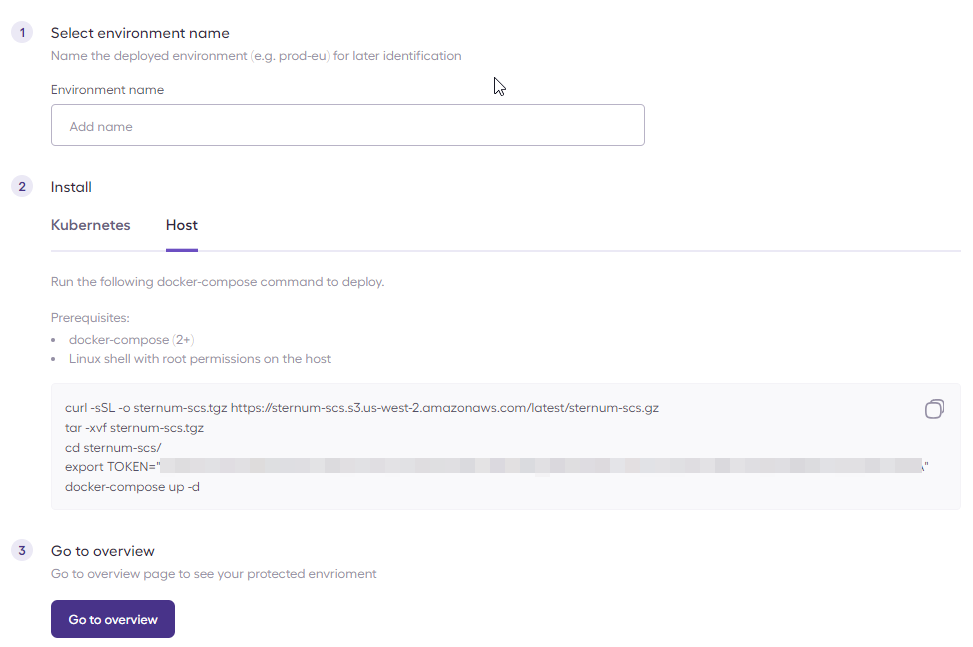
Validating Deployment
To verify whether the Sternum components are running within your Linux host, you can run the following command from within the "sternum-scs" folder, created during installation, to confirm that the components are running as expected:
docker compose -p sternum-compute ps
The command should return one instance of the following components for each node in the scs namespace:
- sternum-compute-collector
- sternum-compute-security
- sternum-compute-ebpf
Uninstall
To uninstall Sternum components, run the below command from within the "sternum-scs" folder, created during installation:
docker compose -p sternum-compute down
After uninstall, running containers protected by Sternum need to be restarted in order to completely remove the Sternum components.
Similarly, the host will need to be restarted to remove the Sternum components protecting the Linux host.